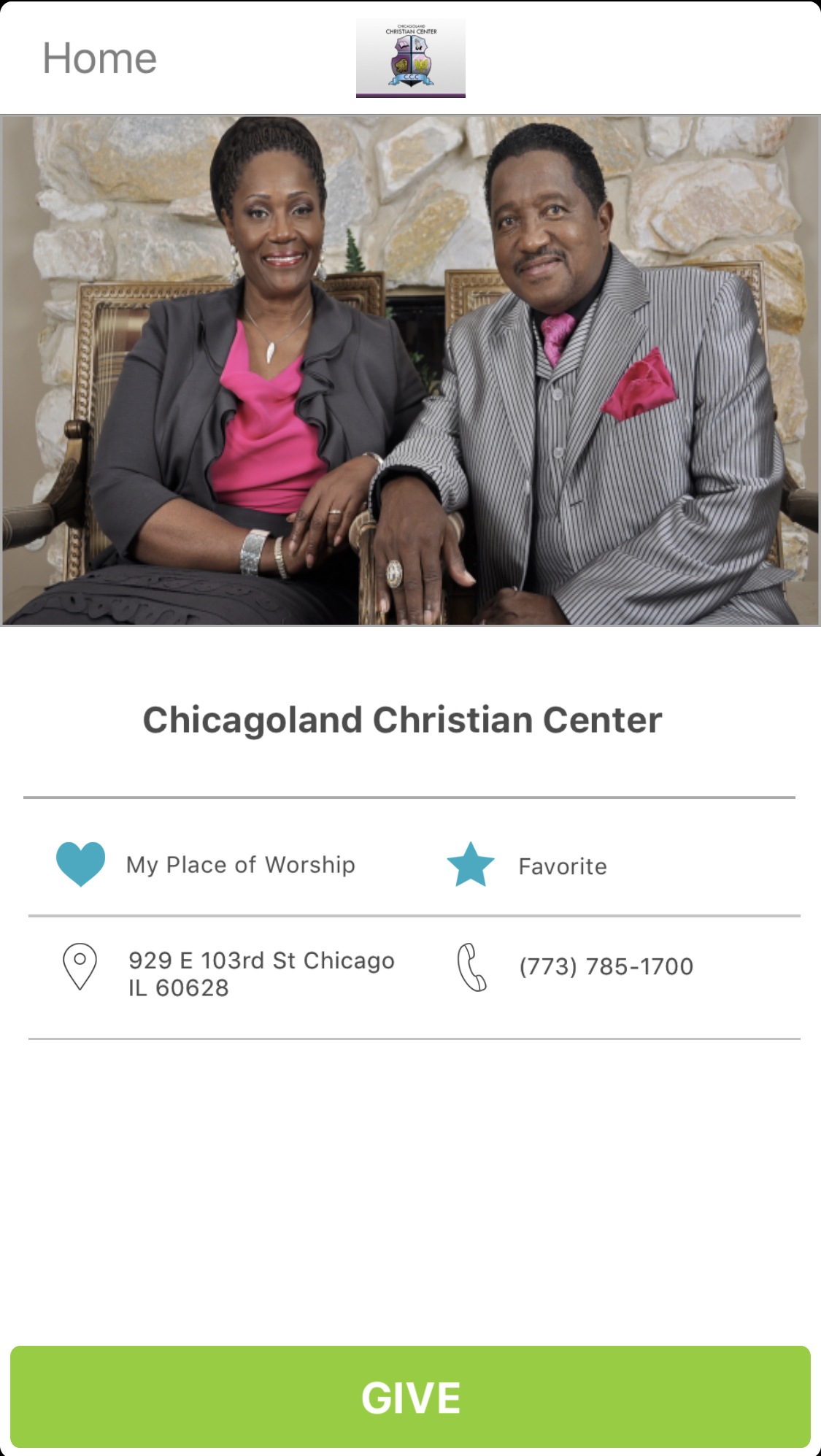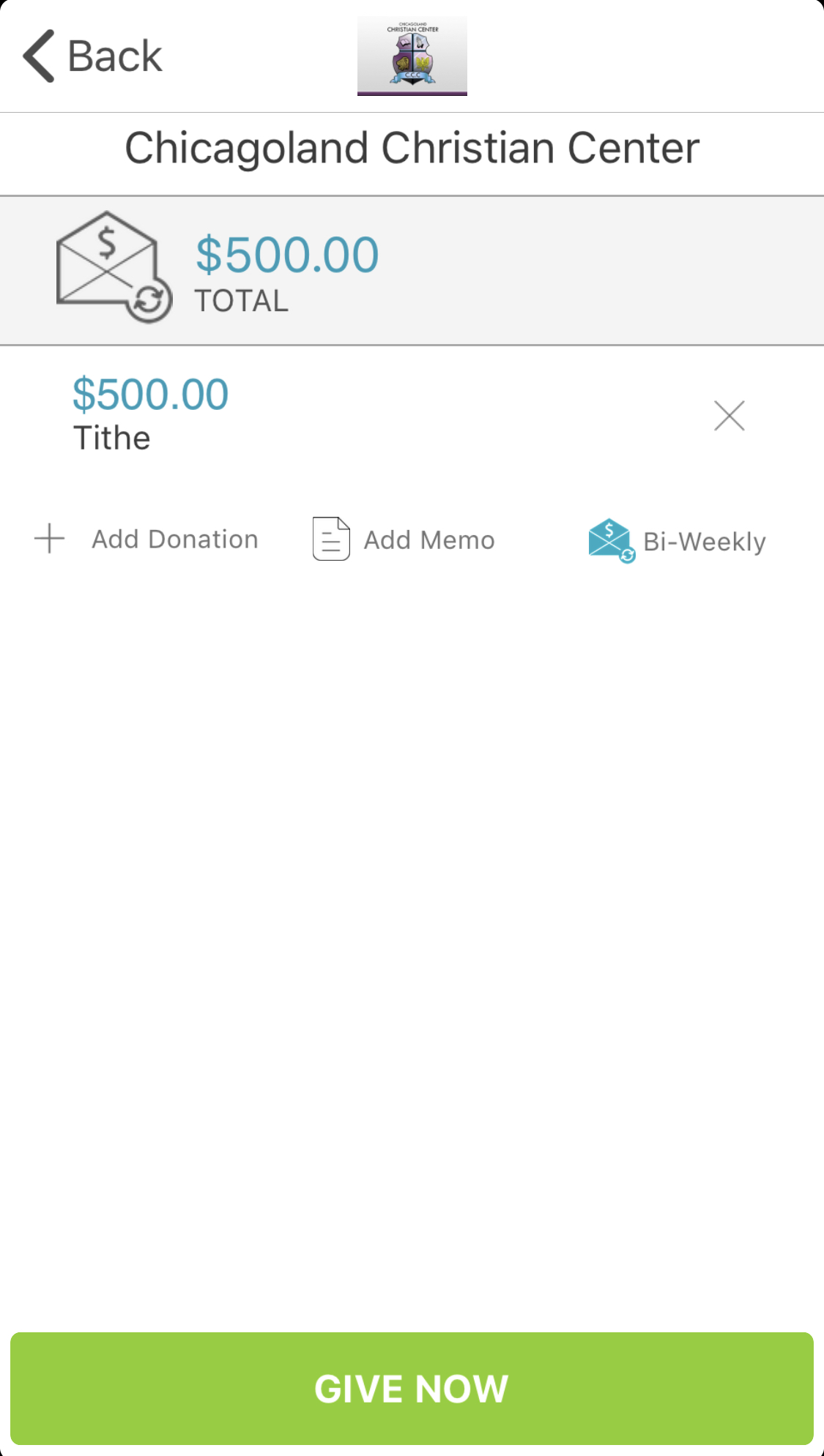IPhone/Android Download Instructions
Click Android/IPhone App Search
2. Search Givelify
3. Identify the App
Register
When on location at your place of worship, Givelify will recognize. If you are away from your place of worship, simple follow the instruction below: “FIRST CLICK SEARCH”
Identify Our Homepage and select a donation amount.
Set amount recurring & How often: